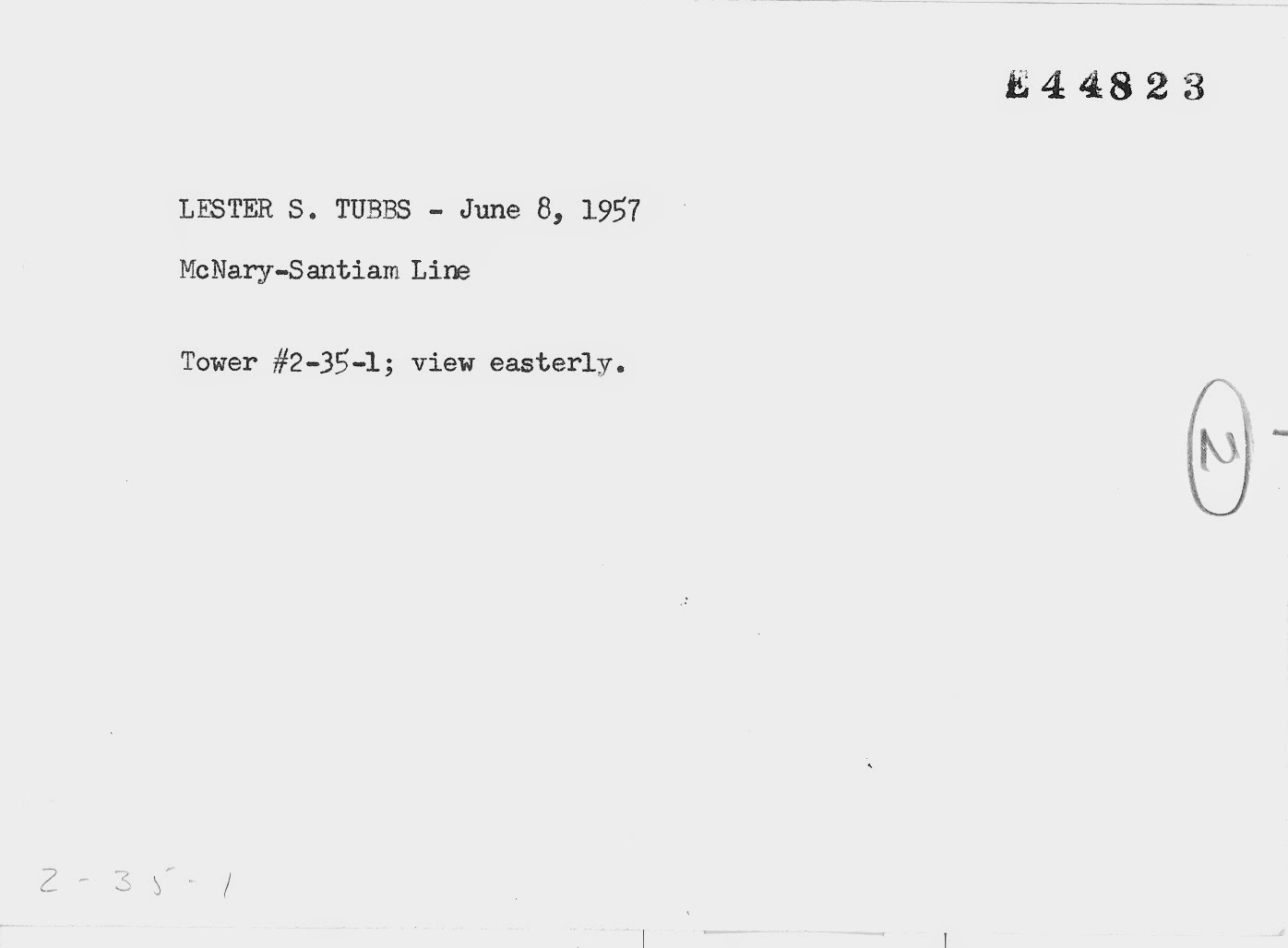Wednesday, December 31, 2014
Tuesday, December 30, 2014
Monday, December 29, 2014
Thursday, December 4, 2014
Booting a MintBox 2 from an External, non-Blue, USB Boot Device
...Figured I should finally get around to posting an update on this:
http://computerprogrammershirt.blogspot.com/2014/02/mintbox-2-ongoing-saga.html
As a refresher, the MintBox 2 occasionally does a thing to its settings that prevent it from booting from its hard drive. The solution to the thing may be to go into the bios settings and change the thing back to the way it's supposed to be. I say may be because I have never seen this work. Why? Because the keyboard, USB, is not active until after post.http://computerprogrammershirt.blogspot.com/2014/02/mintbox-2-ongoing-saga.html
It is, quite literally, impossible to get to the bios settings.
So... Here's my update on this. After being sent a new MintBox 2, and using said MintBox 2 for quite some time, successfully, one night, over night, the exact same problem occurred. Once again it was impossible to boot the Mint Box 2. And once again, it was, and so it remains to this day, impossible to get to the bios settings.
This time, I attached an external hard drive drive and a USB thumb drive with a bootable try-it-out-first Ubuntu image. I installed Ubuntu on the external drive and now I just run off that. The MintBox 2 has no problem using the internal drive, it just can't boot from it.
By the way, there's an important thing to do, should one of you chimps need to do this task. Be sure install the boot loader on your external drive and not on the internal drive, where it can't be reached. There is a drop-down in the Ubuntu installer dialogues, advanced partition editing, that allows you to select where to install the boot loader. It will default to the internal drive. So change it.
Once I had this, I configured much of the software I use to shift various items to the faster internal drive, rather than the clunky old USB drive I am booting from.
Oh as an aside, the MintBox 2 has two fast USB ports on the back, with a blue color inside to indicate how much faster they are (and they are, if your USB device supports blue ports, much faster). You can not use these to boot from. The MintBox 2 does not activate the blue ports until after post.
Good luck.
Wednesday, December 3, 2014
Monday, December 1, 2014
Tuesday, October 28, 2014
Monday, October 6, 2014
Monday, July 7, 2014
Tuesday, July 1, 2014
Thursday, June 5, 2014
Sunday, May 25, 2014
Tuesday, April 8, 2014
Wednesday, March 19, 2014
Tuesday, March 18, 2014
Viewing My Maps in Google Maps Mobile
Apparently, I'm late to notice this, it isn't something I use everyday, but the Google Maps mobile app, astonishingly and inexplicably, removed access to "My Maps".
So first I find this:
Well, that's just plain wrong.
Then I find this:
That's better, except that the maps list it calls up seems to all public maps viewed today. Or something. At any rate, it's certainly not My Maps. I have no idea what maps those are. So I can't view may map on a mobile device. At all.
What's the point of having My Maps? Does anyone at Google actually use this stuff? Don't they encounter these things? Google doesn't want us to create maps anymore, is that is?
But wait, it gets better!
There is now in Google Play store a new app called Google Maps Engine. This map will load up and display your My Maps. Why have one maps app if you can have two? Three if you count Locations in Google+! Even better still! Awesome!
So first I find this:
Well, that's just plain wrong.
Then I find this:
That's better, except that the maps list it calls up seems to all public maps viewed today. Or something. At any rate, it's certainly not My Maps. I have no idea what maps those are. So I can't view may map on a mobile device. At all.
Nice!
What's the point of having My Maps? Does anyone at Google actually use this stuff? Don't they encounter these things? Google doesn't want us to create maps anymore, is that is?
But wait, it gets better!
There is now in Google Play store a new app called Google Maps Engine. This map will load up and display your My Maps. Why have one maps app if you can have two? Three if you count Locations in Google+! Even better still! Awesome!
Tuesday, March 11, 2014
Remmina Can't Load its VNC Client Plugin
My new computer (follow up to this) came with the next version of the O/S up from the last one, Mint Linux 16.
So... First I go to set up the VPN. Where's VPN on the network menus? Not there anymore! So I Google around... Turns out it's buried in sub menus now. You have to hit a tiny + sign like I would have done in the past to add the network card, then select VPN type.
This worked, I'm connected.
So where is the VNC client for remote desktop to my other Linux box? Not pre-installed anymore! 'Cause who would want to do that right? This took a bit because I didn't even know what the application was called. It's always been part of any distribution I have used.
Found it. Remmina. Installed it. Started it. Looks familiar... But only has sftp and ssh in the new connection type drop down.
Google that for awhile...
Oh, I need a plug in for that! So what I am wondering is who the hell would install this GUI app just to do sftp and/or ssh only?! Whatever.
Ok, so I find and install the plugin.
VNC is still not in the dropdown.
Google deeper.
Oh, it's a bug. It just doesn't work. The package is built wrong or something. I'm hosed. No good VNC client for Mint 16.
I then installed an alternate VNC client called Vinagre. And it's working. Please leave it alone.
So... First I go to set up the VPN. Where's VPN on the network menus? Not there anymore! So I Google around... Turns out it's buried in sub menus now. You have to hit a tiny + sign like I would have done in the past to add the network card, then select VPN type.
This worked, I'm connected.
So where is the VNC client for remote desktop to my other Linux box? Not pre-installed anymore! 'Cause who would want to do that right? This took a bit because I didn't even know what the application was called. It's always been part of any distribution I have used.
Found it. Remmina. Installed it. Started it. Looks familiar... But only has sftp and ssh in the new connection type drop down.
Google that for awhile...
Oh, I need a plug in for that! So what I am wondering is who the hell would install this GUI app just to do sftp and/or ssh only?! Whatever.
Ok, so I find and install the plugin.
VNC is still not in the dropdown.
Google deeper.
Oh, it's a bug. It just doesn't work. The package is built wrong or something. I'm hosed. No good VNC client for Mint 16.
Have a nice day!
I then installed an alternate VNC client called Vinagre. And it's working. Please leave it alone.
Saturday, March 8, 2014
Getting Back to Picasa
Google is insistent that we should use it's new Google+ interface for photos over the Picasa web albums tool, even though the Google+ tool continues to be missing many, many, many important features.
So insistent is Google that we somehow use the new interface, even though it can't do what we need to do, that the Picasa web albums URLs now redirect to Google+ photos.
But there's a work work-around, for now. Just go to this URL:
This will get you to Picasa, and you can get on with life. You only need to do this once as it will leave a cookie, allowing you to get to Picasa in the feature. Let's just hope that either 1) Google makes Google+ photos usable, or 2) this work around stays working.
So insistent is Google that we somehow use the new interface, even though it can't do what we need to do, that the Picasa web albums URLs now redirect to Google+ photos.
This
is
extremely frustrating.
But there's a work work-around, for now. Just go to this URL:
This will get you to Picasa, and you can get on with life. You only need to do this once as it will leave a cookie, allowing you to get to Picasa in the feature. Let's just hope that either 1) Google makes Google+ photos usable, or 2) this work around stays working.
Friday, March 7, 2014
Minty
By way of follow up to this matter:
http://computerprogrammershirt.blogspot.com/2014/02/mintbox-2-ongoing-saga.html
...they sent me a brand new unit, complete in the box. So far, so good!
http://computerprogrammershirt.blogspot.com/2014/02/mintbox-2-ongoing-saga.html
...they sent me a brand new unit, complete in the box. So far, so good!
Wednesday, March 5, 2014
There's Dumb, and Then There's Yahoo Dumb
"According to Reuters, Yahoo will begin removing the option to sign into any of Yahoo's services with a Facebook or Google account, both options which have been available for years. Starting with "Yahoo Sports Tourney Pick 'Em," a fantasy college basketball service, the company says it will eventually remove Facebook and Google login buttons from all its products."
This is a dumb thing to do, sure. But it's really tells you something about how these different companies approach their businesses. This is something Google would never do. And not just because they're being nice, but because such a move would be directly counter to how Google sees itself making money - by supporting as much connectedness and access as possible.. And they're right. Bet on Google.
http://www.theverge.com/2014/3/4/5472186/yahoo-will-block-google-and-facebook-accounts-from-accessing-its
This is a dumb thing to do, sure. But it's really tells you something about how these different companies approach their businesses. This is something Google would never do. And not just because they're being nice, but because such a move would be directly counter to how Google sees itself making money - by supporting as much connectedness and access as possible.. And they're right. Bet on Google.
http://www.theverge.com/2014/3/4/5472186/yahoo-will-block-google-and-facebook-accounts-from-accessing-its
Tuesday, February 25, 2014
MintBox 2 - The Ongoing Saga
Back at the end of November I purchased a MintBox 2, referred to below as the unit, from Amazon. Sadly, my primary desktop PC had just passed away, and due to being swamped with various other matters, I needed a new PC fast and painlessly. Amazon is definitely fast, even without drones.
The MinBox (the unit) seemed to be a good solution. The box features Mint 15 Linux, pre-installed, and has loads of ports, a good sized hard drive, and quiet and low power operation. It seems to be a outstanding value!
I am used to Ubuntu, but I did like the way Mint worked right out of the box. It also worked fine with my printer and a USB camera without the slightest hassle.
There were a few issues...
The screen lock always came on after 2 or 3 minutes, no matter what you changed the screen lock/saver settings to (Really?? it's 2014 and we have bugs like that? Really?).
Also, 2 or 3 times, the machine either rebooted itself overnight, or froze up and had to be hard powered off, and restarted.
Then is February, I went to use the PC for some PC stuff, and was greeted by a Grub loader menu.
The keyboard was unresponsive. Num Lock did not even turn on the Num Lock LED. It was hung completely...
I powered down, and back on. Same thing. It would go no further than a Grub menu (which I had never seen before on the unit), and it was locked up tight.
A few things I did...
I booted from a USB stick with a Ubuntu image. I worked fine. The MintBox's hard drive was there, all my files were there. It ran fine, when boot from USB. Everything worked.
I had not had the unit long enough to have really setup everything I wanted so there wasn't much to worry about. After getting a couple of files off there, I installed Ubuntu from the USB device. The install went fine.
On boot though, same thing - frozen grub screen...
So I Ubuntu'ed it again, this time I made sure to change the patricians so the disk would get formatted. Same thing happened... So next I installed Mint Linux 15, from a USB device. Same thing. Grub menu, dead keyboard...
Someplace along the way, I contacted MintBox support. They suggested re-seating the hard drive and the memory cards. I wasn't thrilled about having to open the unit up, and I didn't expect a change, but I did it anything. And as expected, nothing changed. Support also suggested trying a different hard drive, but I didn't have one of the correct type. I really don't think it would have made a difference, the drive was fine when boot was from a USB device.
Support also pointed out the two of the unit's USB ports are USB3 and I need to use USB2 for the keyboard. This didn't help, I had been using the USB ports on the front all along. The USB3 ports are on the back of the unit, and are blue.partitions
Support also noticed, on my screen images, that EFI partitions seems to have been created. They wanted me to get into the BIOS settings (F2 at post) and disable EFI.
Funny thing though, the keyboard, during post, is unresponsive. Pressing F2 does nothing. Pressing Num Lock does nothing. Only after an O/S starts, from a USB device, is the keyboard alive. There appears to be no way to get the the BIOS settings!
The unit will be on it's way back for service shortly.
The MinBox (the unit) seemed to be a good solution. The box features Mint 15 Linux, pre-installed, and has loads of ports, a good sized hard drive, and quiet and low power operation. It seems to be a outstanding value!
I am used to Ubuntu, but I did like the way Mint worked right out of the box. It also worked fine with my printer and a USB camera without the slightest hassle.
There were a few issues...
The screen lock always came on after 2 or 3 minutes, no matter what you changed the screen lock/saver settings to (Really?? it's 2014 and we have bugs like that? Really?).
Also, 2 or 3 times, the machine either rebooted itself overnight, or froze up and had to be hard powered off, and restarted.
Then is February, I went to use the PC for some PC stuff, and was greeted by a Grub loader menu.
The keyboard was unresponsive. Num Lock did not even turn on the Num Lock LED. It was hung completely...
I powered down, and back on. Same thing. It would go no further than a Grub menu (which I had never seen before on the unit), and it was locked up tight.
A few things I did...
I booted from a USB stick with a Ubuntu image. I worked fine. The MintBox's hard drive was there, all my files were there. It ran fine, when boot from USB. Everything worked.
I had not had the unit long enough to have really setup everything I wanted so there wasn't much to worry about. After getting a couple of files off there, I installed Ubuntu from the USB device. The install went fine.
On boot though, same thing - frozen grub screen...
So I Ubuntu'ed it again, this time I made sure to change the patricians so the disk would get formatted. Same thing happened... So next I installed Mint Linux 15, from a USB device. Same thing. Grub menu, dead keyboard...
Someplace along the way, I contacted MintBox support. They suggested re-seating the hard drive and the memory cards. I wasn't thrilled about having to open the unit up, and I didn't expect a change, but I did it anything. And as expected, nothing changed. Support also suggested trying a different hard drive, but I didn't have one of the correct type. I really don't think it would have made a difference, the drive was fine when boot was from a USB device.
Support also pointed out the two of the unit's USB ports are USB3 and I need to use USB2 for the keyboard. This didn't help, I had been using the USB ports on the front all along. The USB3 ports are on the back of the unit, and are blue.partitions
Support also noticed, on my screen images, that EFI partitions seems to have been created. They wanted me to get into the BIOS settings (F2 at post) and disable EFI.
Funny thing though, the keyboard, during post, is unresponsive. Pressing F2 does nothing. Pressing Num Lock does nothing. Only after an O/S starts, from a USB device, is the keyboard alive. There appears to be no way to get the the BIOS settings!
The unit will be on it's way back for service shortly.
Wednesday, January 29, 2014
Subscribe to:
Posts (Atom)